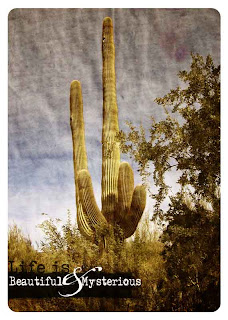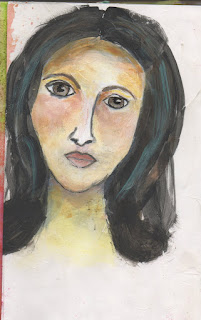
I really enjoyed my two weeks of Photoshop but I'm finally getting back to art with the paintbrush. I love faces and so I plan on doing a series because I really need the practice. For this one I tried D. J. Pettit's technique. I'd sure love to take a class from her. I guess Suzi Blu does a great online class too. Jennifer just finished her class. Hop on over to her blog to see her fantastic results!! I'm somewhat intimidated by faces and can never seem to get the eyes right, at least to please me.....